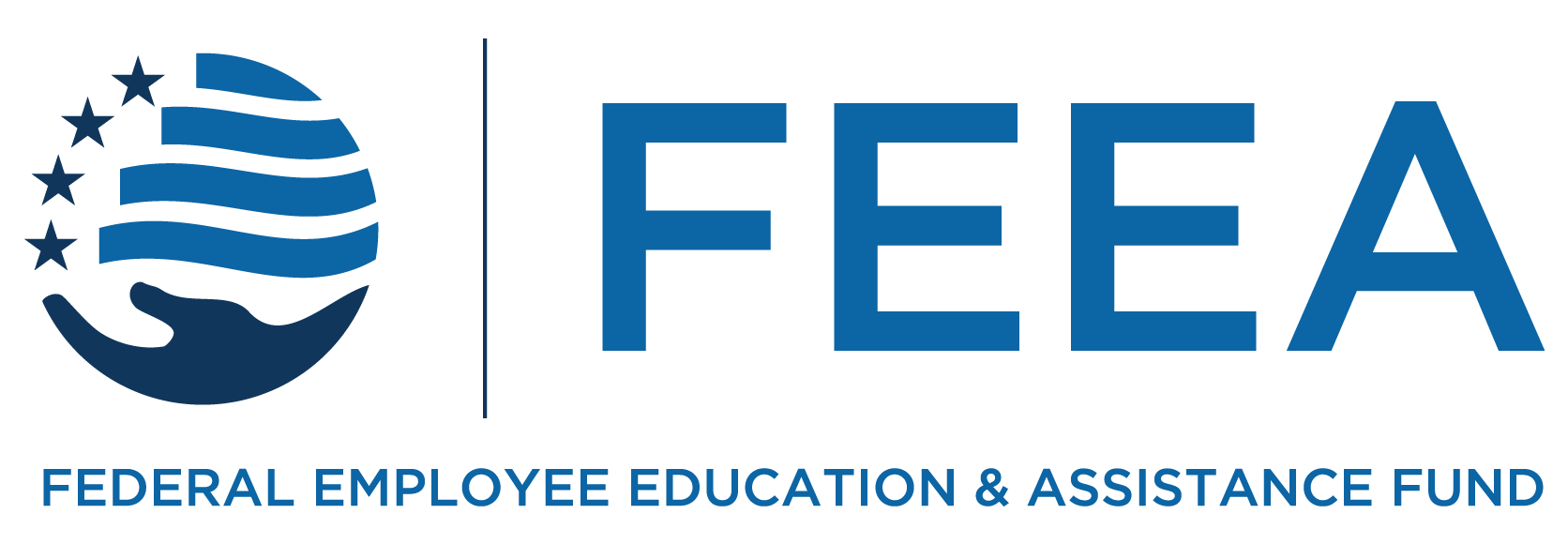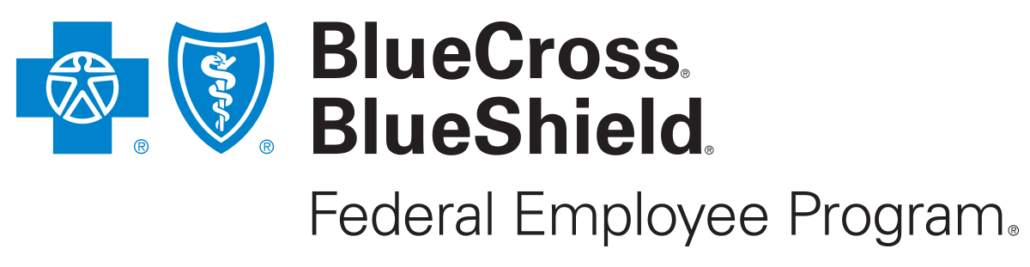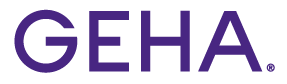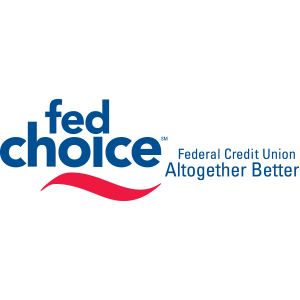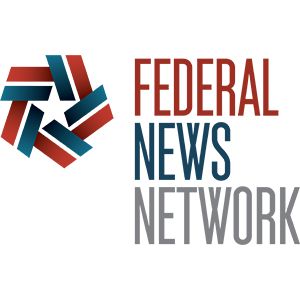About
Date: May 1 – June 6, 2025
Location: Across the U.S. and Around the World
Our 4th Annual Feds In Motion Challenge was a huge success, with over 1,500 participants from 48 states, DC, Puerto Rico, and international locales. Together we raised more than $100,000 to support FEEA’s programs.
We had so much fun, we’re doing it again!
The 5th Annual Feds In Motion Challenge kicks off on May 1, 2025, during Public Service Recognition Week (#PSRW) May 4-10, and keeps on going through June 6. It’s all about moving in your favorite way — walk, run, bike, swim, or roll your wheelchair on your favorite route — to reach the goal of 37 miles (or more!) in 37 days.
Participants get:
- T-shirts*
- participation medals
- digital bibs
- easy ways to upload your mileage anytime and a leaderboard
- digital finisher certificates
- fun digital badges for mileage milestones and fundraising achievements
- special Wellness Wednesday events with prize drawings
- other cool swag
- prizes for top fundraisers
*Please note: the last day to register with a guaranteed t-shirt is April 8, 2025.
Participate on your own, or grab friends, family, co-workers, and neighbors to form a virtual team. Teams of 5 or more get $5 off the registration price. Learn more about how to form a team in the sidebar on the right.
All proceeds from the event support FEEA: The Federal Employee Education and Assistance Fund’s disaster relief, emergency hardship loan, and scholarship programs. Learn more about how we’ve been helping feds in our latest Annual Report.
Fundraising
Join us in raising $39 for 39 years
During registration, an individual and/or team fundraising page will automatically be created for you. You can customize this page during or after registration, or leave the default settings and just get started. We’re asking all Challenge participants to help us raise at least $39 to support FEEA’s programs. Your support in this effort and the contributions of the friends and family you ask to donate will make a huge difference in our ability to continue serving federal families in 2025 and beyond.
Check out our swag!

T-shirts available in both men’s and women’s styles, from S-XXL
Last day to register w/guaranteed t-shirt is April 15!
Downloadable digital bibs to print and wear, or share on social media
Participation medals for all
And More!
Teams
Thinking about forming a team for this Challenge? It’s easy!
During registration, you’ll have the option to form or join a team. If you’re starting a new team, you’ll enter a team name, give a bit of information as the team captain, and then complete your registration. You can then share your team link with others, or just give them the name to look up during registration.
If you’re joining an existing team, you’ll either use the link provided by your team captain, or select the “form or join a team” option during registration and search by name for the team you’d like to join. Choose your team from the list and complete your registration.
Once a team reaches 5 members, the registration fee will be discounted by $5 per person and those who have already registered at the higher price will receive an automatic $5 refund to their original payment method.
Start your team today!
Frequently Asked Questions
What types of activity can I log?
The Feds In Motion Challenge allows you to reach your goal with any combination of walking, running, cycling, swimming, or rolling (for our wheelchair participants). Other types of activity are great, but they are not part of this challenge.
How do I log my miles?
There are two easy ways to enter your miles:
- Login to your RunSignUp account and click the button to “Submit Virtual Results”; or
- Go to the main race results page and click the “Submit Virtual Results” button near the top of the page
Need more help? We have detailed step-by-step instructions on logging your miles manually or by uploading data from your GPS devices.
Why can’t I access my account to log miles?
You must be logged into your RunSignUp account to access your registration and see other information. If someone else registered for you, you may not have a RunSignUp account yet. The easiest way to check is to go to the “Find a Participant” page and type in your name. If you see “Is this you?” next to your name, it means you have not yet claimed your registration and created an account.
Click on “Is this you?” and follow the prompts to create your account.
If someone else registered for you and they did not include YOUR email address as part of your registration, your registration may be associated with their email address. They will need to sign into their RunSignUp account and edit the information for your registration so it’s associated with your email and you can claim it as described above. You must be registered under your own email in order to log miles during the event.
If you don’t see “Is this you?” it means your registration is already associated with an account and you may need to use the forgotten password option to access your account. Please also check that you’re using the same email you used to register for the event! If you still can’t get to your account, RunSignUp can provide technical assistance if you create a help ticket.
Help! I made a mistake logging my miles.
Good news! You can fix it yourself. Here’s how:
- Log into RunSignUp
- Go to your profile
- Click on “Submit Virtual Results”
- Scroll down until you see “Previous Activities”
- Click on “manage activities”
- Click on the little pencil & paper icon next to the record you want to change, or the trash can if you want to delete it
- In edit mode, you can change the date, activity, and/or mileage
Hey! How did someone walk 1,000 miles in one day??
Everyone makes mistakes. Sometimes a “point” gets left out and miles get logged as 123 instead of 12.3, or a step count inadvertently gets logged instead of miles. Rest assured your Challenge admins are keeping an eye on things and contacting participants to fix anything that looks wildly out of whack!
How do I get my digital bib?
If you would like to print, download, or share your digital bib, log into your RunSignUp account and look for the Challenge under your “Upcoming Events”. Click on “Manage Registration” under your Challenge details and then scroll down to the footer and click “Digital Bib”. See below for an example of the desktop/laptop view.
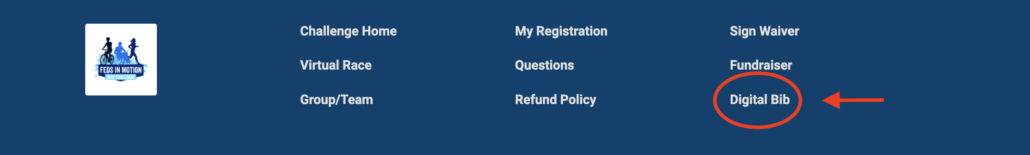
Can I still add myself to a team after registration?
You can add yourself to a team at any point during the Challenge. Head to your Challenge profile on RunSignUp.
- Top right corner of the page click on the avatar and login to your profile
- Click on “Profile”
- Once on your profile head to the 2024 Feds in Motion section and click on “Manage Registration”
- Click on “GROUP/TEAM” located on the top gray menu bar
- Click on “Join Existing Group Team”
- Search for your desired team and highlight
- Save by clicking on “Update Group/Team
How do I update my shipping address?
We ship your Feds in Motion box towards the end of the April. All addresses must be updated on your Run Sign Up profile by April 22, 2024. Here’s how to update your shipping address.
- Head to our Feds in Motion page on RunSignUp.com (click here)
- Using the email address used to register, login via the avatar button on the top right of the screen
- Once logged in, click “My Profile” via the same avatar drop down on the top right of the screen

- In your profile, scroll to the Upcoming Event beginning on May 1 and click on “Manage Registration”

- Click “Shipping” on the top menu bar to bring you to the next screen where you can update your address.

- Update your address and don’t forget to click “Update Address” on the bottom of the screen to complete the process.
Where’s my swag box?
Boxes will begin shipping via USPS on April 29. We expect all boxes to be delivered by May 10. Once your box has shipped you will receive an email with a tracking number.
Can I opt out of the swag box?
Opting out of the t-shirt/swag box is not an option at this time. FEEA’s work is supported by a number of institutional and corporate sponsors, many of whom also sponsor the Feds In Motion Challenge. Sharing branded items and/or information about their company or organization via the swag box is part of that sponsorship, so a large number of participants opting out could hurt our ability to attract and keep sponsors. We hope you’ll take a few minutes to read the information included in your box and share/donate any items you don’t have a use for.
2024 Challenge Sponsors
Interested in becoming a sponsor? Check out our brochure.