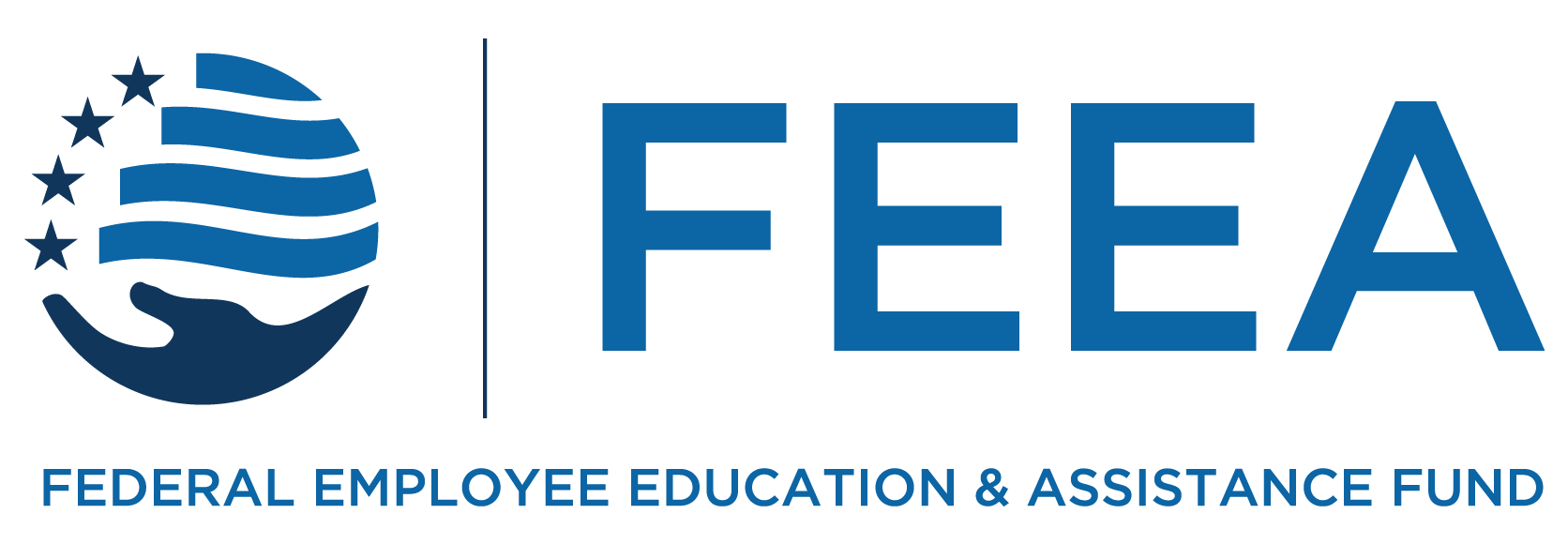FEDLIFEHACKS Social Media Dos and Don'ts for Feds
[Video Start]
[Video presented with written slides in English]
[music]
[FEEA #FEDLIFEHACKS logo with a light bulb at the top encased by a blue box.]
Social Media Dos and Don'ts for Feds
[An image of words in caption and quote bubble, one “Share” and the other, “Follow” hanging up with red and green clothes pins.]
Do: Follow your agency and sector across platforms
Stay on top of what your agency is sharing, and share or re-post to your networks.
[An image of a man’s hands as he types on his phone with social media icons.]
Do: Create a LinkedIn Profile and Build Your Contact List
Build a strong professional profile and then invite colleagues and your friends to your network.
[an image of a crowd of people in business attire looking up towards the camera]
Do: Join Professional Groups
LinkedIn or Facebook discussion groups for professionals in your areas of interest and expertise can be a great way to stay on top of trends in your industry and share tips with others in your field.
LinkedIn or Facebook discussion groups for professionals in your areas of interest and expertise can be a great way to stay on top of trends in your industry and share tips with others in your field.
[An image of a keyboard with a pink sticky note on top that reads, “Change your password”
Do: Change Passwords and Logoff
Follow best practices for using a strong password, change it regularly, and logoff when not using apps or websites.
[An image of a group of people in business attire working at their desks in an office.
Don’t: Use personal social media on your work computer
Know your agency’s rules about checking social media on your personal phone during the workday.
[An image of a red “Don’t” button.]
Don’t: Violate the Hatch Act
Check the Office of Special Counsel’s guidance for feds using social media at https://osc.gov.
[an image of a man in yellow sunglasses with his hands to the side of his mouth as if he is yelling.]
Don’t: Comment Rashly or Misrepresent Your Agency
Don’t comment or share in a way that could jeopardize your job or clearance and don’t give the impression you’re writing in an official capacity for your agency on your personal social media.[An image of a woman wearing a disguise set of glasses with a fake nose, mustache, and extra bushy eyebrows.]
Don’t: Accept strangers as friends
With bots and phishing scams on every platform, take an extra minute to be sure you know who is asking to be your friend.
for more information on this topic, visit feea.org/fed-social-media
[Starr Wright USA Logo.]
FEEA thanks Star Wright USA for contributing to our #FedLifeHacks program
[FEEA #FEDLIFEHACKS logo with a light bulb at the top encased by a blue box.]
[music]
[Video End]
According to Statista, the percentage of the US population with a social media profile increased from 10% in 2008 to 79% in 2019. Although growth has been leveling off in recent years, the fact remains that most of the US has some sort of social media profile. Given those numbers, it’s also not surprising that the intersection between personal and professional lives on social media has resulted in both opportunities and pitfalls. And they are not going away anytime soon.
More often than not, articles about social media and federal employees include the long list of what not to do. We thought a more balanced approach would be to share some of the opportunities along side the pitfalls.
More from FEEA
Subscribe to FEEA’s Newsletter
FEEA THANKS STARR WRIGHT USA FOR CONTRIBUTING TO OUR #FEDLIFEHACKS PROGRAM
Starr Wright USA is a marketing name for Starr Wright Insurance Agency, Inc. and its affiliate(s). Starr Wright USA is an insurance agency specializing in insurance solutions for federal employees and federal contractors. For more information, visit WrightUSA.com. Starr Wright USA is a division of Starr Insurance Companies, which is a marketing name for the operating insurance and travel assistance companies and subsidiaries of Starr International Company, Inc. and for the investment business of C.V. Starr & Co., Inc.
The information provided in this piece is for your convenience and informational purposes only and not to be construed as professional advice. FEEA and its coauthors and sponsors are not liable for any losses or damages related to actions or failure to act with regard to the content in this piece.
Would you like to reprint this piece in your agency human resource, federal employee association, or union local newsletter? You can do so at no cost by contacting admin@feea.org with your request.