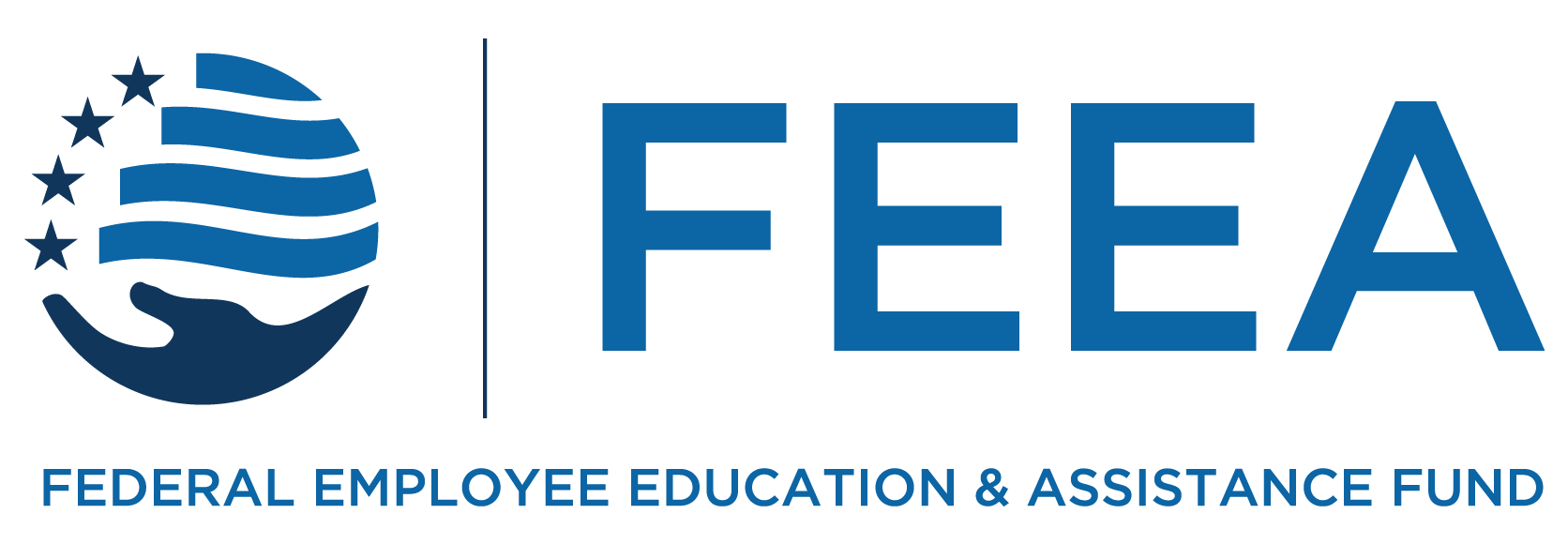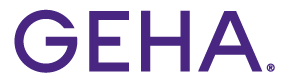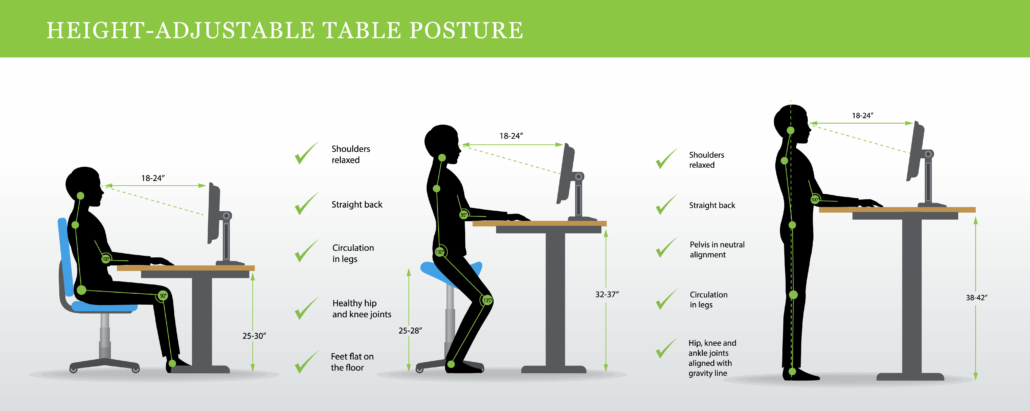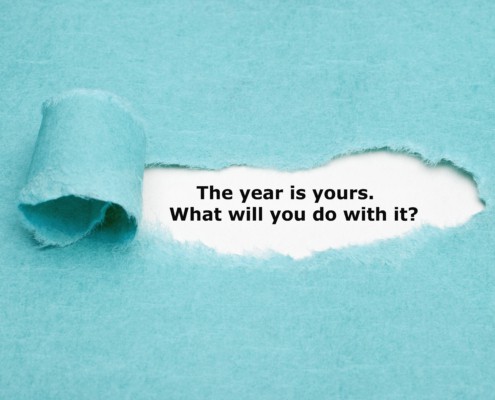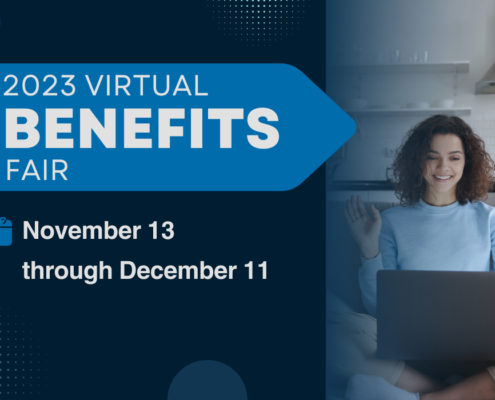DESK FLEX: STRETCH AT YOUR DESK
Combat the effects of all-day sitting, tackles bad posture, and helps prevent common issues like carpal tunnel and neck strain as Dr. Kiersten McCartney guides you through a series of five sets of desk-friendly exercises. No need for fancy equipment – you can do these stretches right from your chair! Learn how to incorporate these movements throughout your workday to stay energized, improve circulation, and boost your overall well-being.
ABOUT OUR GUEST:
Dr. Kiersten McCartney is a runner, athlete, and scientist, and the spirit of sport and dedication needed to excel at any physical level captivates her. During her first undergraduate exercise science class things ‘clicked’, she had found her space, which led to earning a masters degree in Kinesiology. After spending over 3 years as a personal trainer, group fitness instructor, and full-time clinical exercise physiologist at the Shirley Ryan AbilityLab, Kiersten knew pursuing a Doctorate of Physical Therapy would further her knowledge and open up more opportunities to grow in this field. She has found a niche in combining her love of sport with her intense curiosity of the science of the human body, working to explore our individual potentials, no matter what our beginning is. Together she uses these to help others, like you, achieve their sport, health, and fitness goals.
THIS WELLNESS WEDNESDAY SEGMENT GENEROUSLY SPONSORED BY:
Our Expert Walks You Through Mastering Ergonomic Workspace Setup for Injury Prevention and Enhanced Comfort
One year prior to the COVID lockdown that sent millions of workers to makeshift offices in their homes, Forbes published an article centered on studies from the American Heart Association and the Mayo Clinic regarding American workers. Of the findings:
- Sedentary jobs increased 83% since 1950 (American Heart Association)
- The normal office worker sits 15 hours every single day
- Insulin responses declined after just one day of prolonged sitting
- Sitting time and activity levels found in those who sat for over 8 hours a day with no physical activity had a risk of dying similar to the risks of dying posed by obesity and smoking. (Mayo Clinic analysis of 13 studies)
With these studies in mind and with the American workforce settling into new work routines, this presented an opportunity to review best practices in setting up a safe and ergonomically correct workspace.
We spoke with Kelly Pesanelli, a physical therapist and senior lecturer at Boston University, whose work focuses on the US Healthcare System and the Prevention of Occupational Injuries to get her advice on the best setup to keep you safe and healthy.
For workspaces, what is one of the most common mistakes you see that can affect an individual’s health?
What I typically see are people sitting at the edge of their seats, forearms unsupported, legs crossed, and many working at a laptop with their neck flexed forward.
Do you see a common injury or symptom associated with this practice?
Low back pain and neck pain are the two most common.
The biggest misconception is you need to go out and spend a lot of money on an expensive desk or a fancy chair. This is not the case.
– Kelly Pesanelli, Physical Therapist and senior lecturer at Boston University
What is a common misconception with setting up an ergonomically correct workspace, whether that is at home or the office?
The biggest misconception is you need to go out and spend a lot of money on an expensive desk or a fancy chair. This is not the case. When I speak to people about setting up ergonomically correct workspaces at home, I recommend using items you already have in your home such as a shipping box to raise up your laptop.
What advice do you have for individuals working from home?
In the office you have a dedicated workspace, you need that same dedicated space if you are working from home. Be mindful of taking the time to set up a functional space. Don’t rush setup 5 minutes before your first conference call. Take the time at the beginning of your day to set yourself up correctly.
What I’ve instructed people to do is to not reinvent the wheel every day. Chose a space in your home that can be your workspace. Even if it’s at your kitchen table and if you have the luxury of keeping a space as your workspace, that’s great. If you don’t and you need to dismantle your space after work, take a picture of the space so you remember where everything goes.
What techniques do you suggest employees incorporate into everyday routines while working at a desk?
Protect your neck and back: Sit back in your chair so your back rests against the backrest of the chair. If you don’t have armrests in the chair, pull the chair in as close to the table as possible so your forearms can rest on the desk or table you’re working on.
Sit to stand ratio: It varies from a 1:1 to a 1:3 ratio of sit to stand time. What we know is that sitting puts the greatest compressive load through your lumbar spine (aka, your low back) of any position the human body gets into. Alternating between sitting and standing is incredibly important.
When you are in an office environment, you get up more often to use the copier or visit coworkers. At home, you have everything you need within arm’s reach. I recommend to my patients to drink a lot of water throughout the day. It’s good for you, but also nature is going to call and you’re going to have to get up to use the restroom.
If you are on a conference call and you don’t need to sit and take notes, stand up or, better yet, take a walk and get your steps in while listening on the call.
Saving your eyes: Humans blink around 15 times each minute. When staring at screens, this number decreases to a half or third. This can lead to dry, irritated, and tired eyes. I like to use the 20-20-20 rule. For every 20 minutes you spend looking at a screen, you need to look away at least 20 feet for at least 20 seconds. This will help protect your eyes against digital eye strain.
Any last advice or feedback as we embark on this ergonomically correct journey?
Don’t cut corners. Really take your time, be mindful, and set up your workspace correctly.
Want more info?
Visit Boston University’s Environmental Health & Safety site on Ergonomics, which has additional references and diagrams. The site also contains exercises designed to stretch the joints and muscles.
The information provided in this piece is for your convenience and informational purposes only and not to be construed as professional advice. FEEA and its coauthors and sponsors are not liable for any losses or damages related to actions or failure to act with regard to the content in this piece.
Would you like to reprint this piece in your agency human resource, federal employee association, or union local newsletter? You can do so at no cost by contacting admin@feea.org with your request.