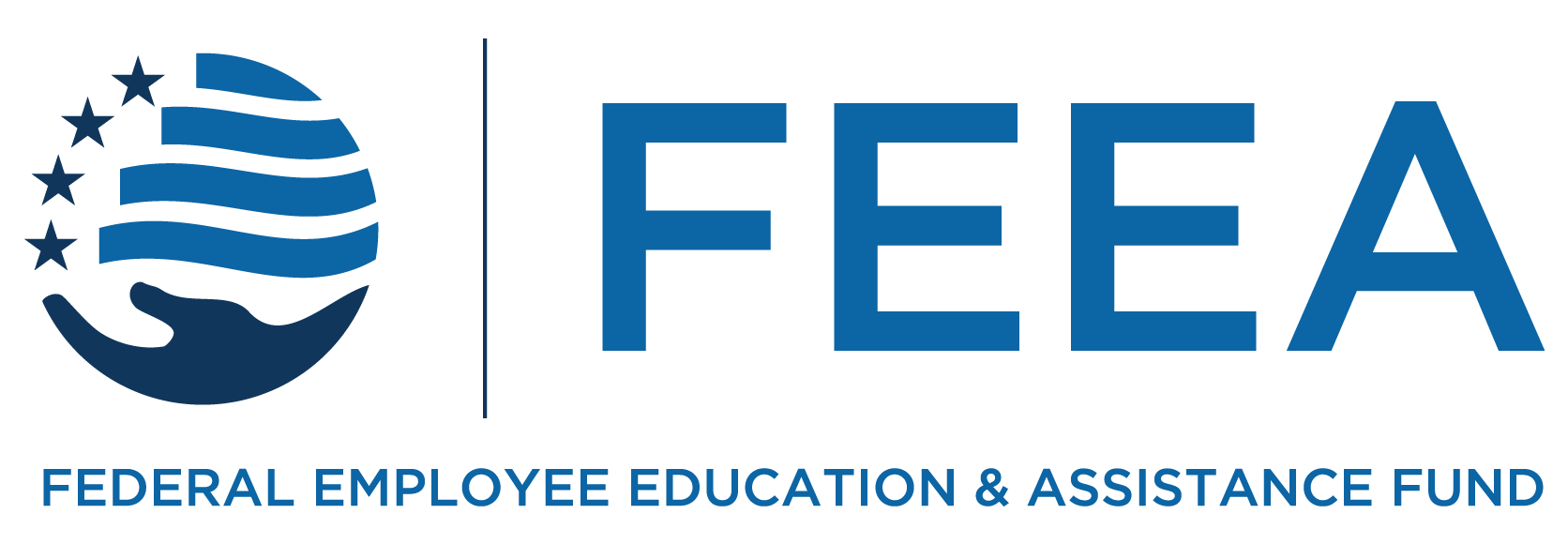With many school-age kids spending more time online these days, teaching them how to be safe in cyberspace is more important than ever. Kids need to know and understand many of the same online rules as adults, such as:
-
- use unique passwords for every online account you create;
- be wary of random emails with links or attachments and learn how to check if they’re really from a trusted source;
- don’t give out personal information just because a website or app asks for it;
- be aware if your technology has camera and audio capabilities and know how to check if they’re on or off;
- consider covering built-in device cameras when not in use (this can be done with a special removable sticker or slider designed for this purpose, or even with a sticky note or other temporary item);
- make sure your software is up-to-date so known security issues can’t be exploited.
On top of this, many families add additional rules based on a child’s age and level of responsibility. Things like:
-
- checking with an adult before creating a new account;
- not making in-app or online purchases without checking with an adult;
- implementing parental controls that block access to certain types of content, and/or monitoring of a child’s browsing history;
- using internet-connected devices only in certain areas of the home (usually where adults are present and can supervise);
- limiting the amount of screen time and hours of the day when screens are in use (e.g. turn off all electronics an hour before bedtime);
- telling an adult if anything they see/experience online makes them upset or afraid, or if they’re being bullied.
Of course, all of these rules of the online road need to be introduced in age-appropriate ways and ideally with an eye to it being an ongoing conversation you’ll continue to have, adding new information as your child gets older or new issues emerge. In addition to supervising and monitoring your child’s Internet use, teaching them how to be safe while learning or having fun and creating open communication around online issues are equally important.
Below are a few good resources to help get you started or continue the conversation:
- The Department of Justice has tips specific to these pandemic times and the Office of Justice Programs has a round-up of articles and other general resources opens a new window if you want a deeper dive.
- The Federal Trade Commission offers useful information on a variety of kids-online topics opens a new window and conversation starters, including those related to participating in virtual worlds opens a new window and socializing online opens a new window.
- StopBullying.gov has resources to understand what cyberbullying is and learn how you can be more aware opens a new window as a parent.
- The FBI has the Safe Online Surfing Internet Challenge opens a new window which includes games, videos, and other interactive content for kids in 3rd through 8th grades to help teach good online habits.
- The Department of Education has a few simple tips opens a new window for parents that cover the basic steps you’ll want to take.
- The Cybersecurity & Infrastructure Security Agency has a regularly updated set of tips opens a new window and also recommends The Concerned Parent’s Toolbox opens a new window from Backgroundchecks.org.
Giving the kids in your life the tools to help keep themselves safe as they grow and explore can also give you peace of mind as a caring (and concerned) adult.
FEDLIFEHACKSKeeping Kids Safe Online
[Video Start]
[Video presented with written slides in English]
[music]
[FEEA #FEDLIFEHACKS logo with a light bulb at the top encased by a blue box.]
Keeping Kids Safe Online>
[An image of two girls and a boy sitting in the grass holding various electronic devices. The girl on the far left is holding a tablet, the girl in the middle is holding a cell phone, and the boy to the right is on his laptop]
[An image of two young Black children, a girl and a boy sitting on a swing on a porch smiling and looking at a laptop .]
What are some online rules everyone should follow?
- Use unique passwords for every online account your create;
- Be wary of random emails with links or attachments and learn how to check if they’re really from a trusted source;
- Be aware if your technology has camera and audio capabilities and know how to turn them off
[An image of a group of kids in a classroom working on computers .]
Special rules for younger kids?:
- Check with an adult before creating a new account;
- Don’t make in-app or online purchases without checking with an adult;
- Use internet-connected devices only in certain areas of the home (usually where adults are present and can supervise)
[an image of two young Caucasian boys smiling and looking at their computer.]
What about teens?
- Open communication is important,so your teen will tell you if they’re being bullied or see something online they find disturbing. You may still want to monitor their browsing history or continue other parental controls for a time.
[An image of a Black teenage girl smiling and listening to her headphones.]
In addition to supervising and monitoring your child’s internet use, teaching them how to be safe while learning or having fun and creating open communication around online issues are equally important.
for more information on this topic, visit feea.org/kidsonline
WAEPA logo.]
FEEA thanks WAEPAfor contributing to our #FedLifeHacks program
[FEEA #FEDLIFEHACKS logo with a light bulb at the top encased by a blue box.]
[music]
[Video End]
Subscribe to FEEA’s Newsletter
FEEA thanks WAEPA for contributing to our #FedLifeHacks program
Would you like to reprint this piece in your agency human resource, federal employee association, or union local newsletter? You can do so at no cost by contacting admin@feea.org with your request.
The information provided in this piece is for your convenience and informational purposes only and not to be construed as professional advice. FEEA and its coauthors and sponsors are not liable for any losses or damages related to actions or failure to act with regard to the content in this piece.