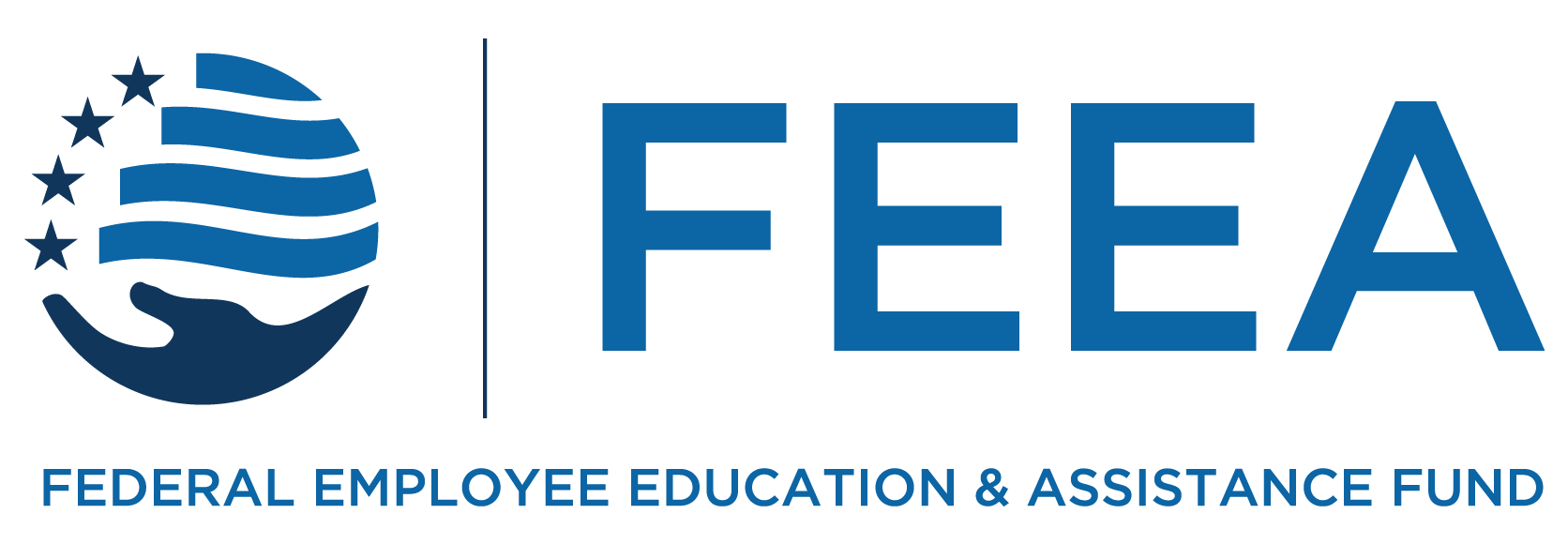Make Your Birthday Count This Year
An Easy Way to Help FEEA Help Feds
As you know, it takes a village of volunteers and donors to make FEEA’s work possible each year. What if you could help us just by celebrating your birthday?
By now, most Facebook users have probably seen a birthdayfundraiser or two. Did you know you can help FEEA help feds by creating a fundraiser of your own? With just a few clicks, you can set-up your FEEA fundraiser and really make your birthday count this year.
Here’s how to get started from FEEA’s page:
- Go to FEEA’s Facebook page
- Click the “Fundraisers” tab in the top menu (mobile app) or on the left-hand side (desktop)
- Follow the prompts to select your goal amount and how long you want to get there (we recommend at least a week or two)
- Complete the set-up and launch your fundraiser
- Celebrate your birthday AND making a difference!
Prefer to start from your own Facebook Feed? Here’s how:
- Open Facebook on your desktop or mobile app
- Click the “Fundraisers” item under the “Explore” menu to the left of your feed (desktop); or use the hamburger menu at the bottom of your mobile app to pop up additional menu items and tap “Fundraisers”
- Under “Raise Money for a Nonprofit” click “Select Nonprofit” (scroll down on mobile)
- Type in “FEEA: Federal Employee Eduction and Assistance Fund” and click on our profile when it comes up
- Follow the prompts to select your goal amount and how long you want to get there (we recommend at least a week or two)
- Complete the set-up and launch your fundraiser
- Celebrate your birthday AND making a difference!