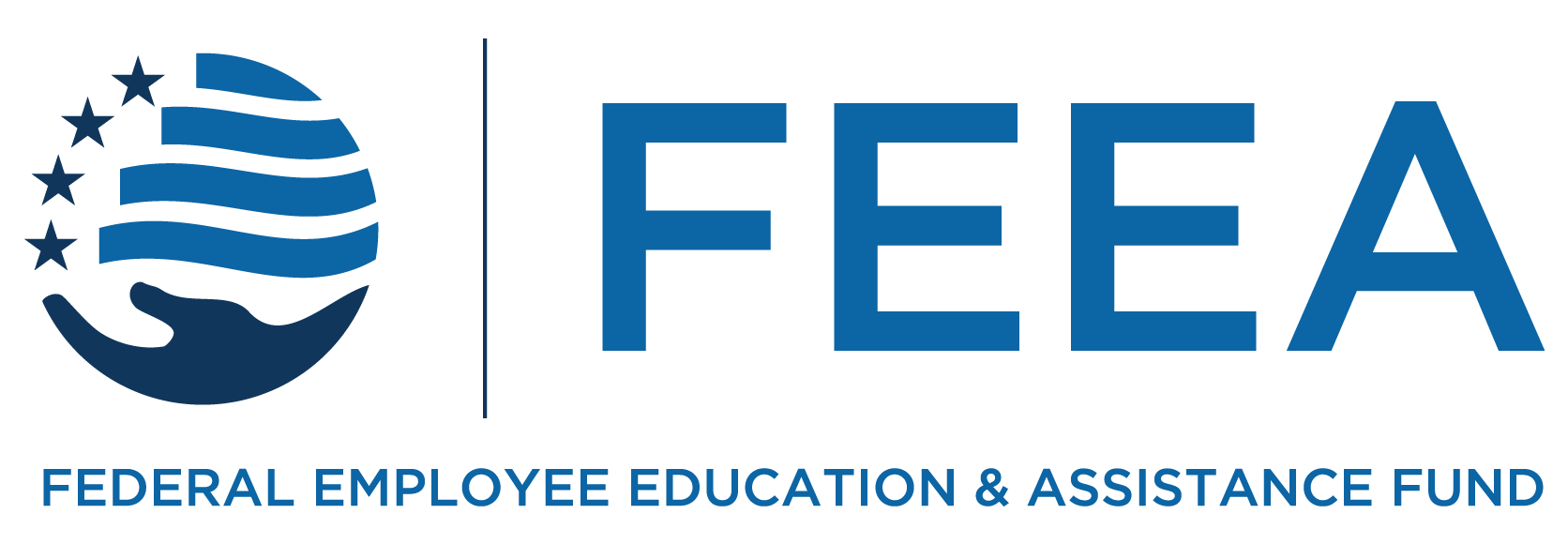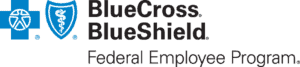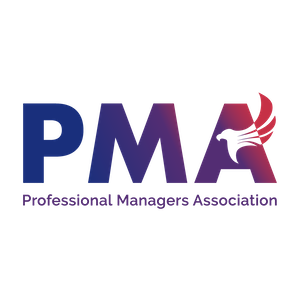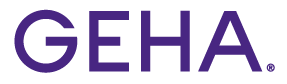Scholarships.
Since 1986, FEEA has given over 11,000 merit-based scholarships to federal public servants, their spouses, children, and grandchildren. An additional nearly 200 scholarships to surviving children whose federal employee parents died or were severely injured in the line of duty during terrorist attacks, such as those on the Alfred P. Murrah Federal Building in Oklahoma City, the Pentagon on 9-11, and the US Embassies and Consulates in Kenya, Tanzania, and Libya.
Collectively, our scholarship program to date totals over $14 million. FEEA champions the pursuit of higher education and each year supports over 200 students with merit-based scholarships.
The application for FEEA’s 2025 Scholarship Program is now available through March 13, 2025.
FEEA thanks the thousands of individual donors and the Blue Cross Blue Shield Federal Employee Program opens a new window, FedPoint opens a new window, American Federation of Government Employees opens a new window, Professional Managers Association opens a new window, Government Employees Health Association opens a new window, National Treasury Employees Union opens a new window, National Active and Retired Federal Employees Association opens a new window, Bill Bransford Fund, Blacks In Government opens a new window, David O. “Doc” and Marion M. Cooke Memorial Fund, National Council of Social Security Management Associations opens a new window, National Federation of Federal Employees opens a new window, FEDS Protection, and Federal Managers Association opens a new window for helping make this program possible with their generous support.