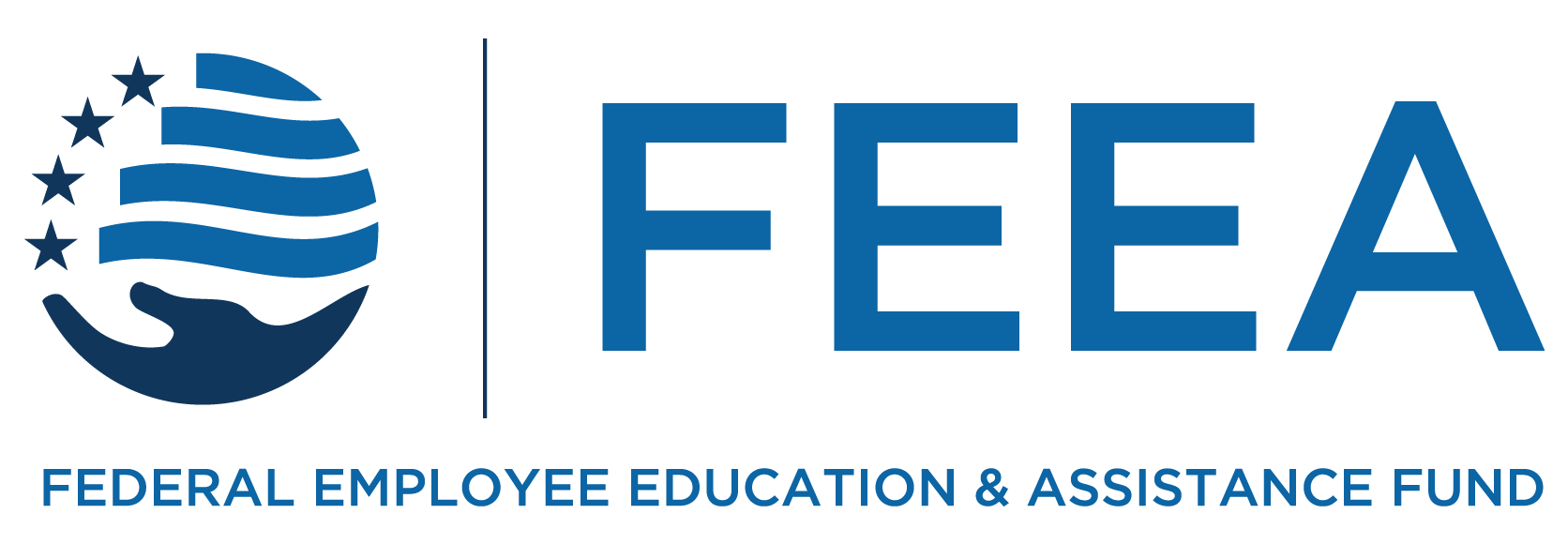THIS #FEDLIFEHACK GENEROUSLY SPONSORED BY WAEPA
Tame Your Inbox and Reclaim Your Time
A friend once looked down at my phone on the table and gasped, “How do you have that many unread emails?” Highlighted in red above the email app, the number 3,583 stared back at me accusingly, as if to say, ‘We’ve got a problem!’
“That’s nothing,” someone else chimed in, “I have 20,000.”
To be fair, many of those messages were completed conversations, promotions, system tickets, and meeting reminders. But it highlighted a glaring issue: my inbox organization was hindering my productivity and causing considerable stress due to a lack of effective email management.
Email management isn’t typically taught in school. And for many of us, email has become the primary way we communicate, often integrated with the systems that keep our organizations running.
Fast forward to today’s reality. We begin the day with the best intentions, ready to tackle our to-do lists. But then, we open our inboxes, and it’s like a tidal wave of messages comes crashing over us.
Feeling overwhelmed by the constant influx of emails in your work and personal accounts? Drowning in a sea of messages that derail your focus and increase stress? The good news is you don’t have to be a victim of your inbox. There are proven strategies to help you reclaim control and achieve a more productive, stress-free workday.
Take a few minutes to breathe in and out. Now, let’s explore how to achieve inbox organization in this #FedLifeHack.
Understanding Email Management
For federal employees, email management requires special consideration due to the Federal Records Act. Email Management with the Federal Records Act means:
- Managing email throughout its lifecycle.
- Ensuring the ability to retrieve emails and attachments through the lifecycle.
- Understanding your agency’s policies and requirements that can produce, manage, preserve email records in an acceptable electronic format until disposition.
Effective email management involves more than simply archiving every message. It’s about actively managing your inbox to enhance productivity and reduce stress. Don’t let messages pile up; instead, develop a system for prioritizing, organizing, and taking action on your emails.
Declutter and Conquer
The first step to mastering your inbox is to declutter. While federal employees may have limitations on deleting or archiving emails due to the Federal Records Act, there are still plenty of ways to clear the clutter and create a more organized inbox.
- Clear the Clutter (within Agency Policy): Delete or archive old emails you no longer need, keeping in mind your agency’s record retention policies.
- Organize Strategically: Use folders or labels (depending on your email provider) to sort messages by project, sender, or priority. This will help you quickly find what you need.
- Customize Your Preferences: Adjust newsletter frequencies or unsubscribe altogether if they’re cluttering your inbox.
Automate and Delegate
Take advantage of the tools available to you. By automating routine tasks and delegating whenever possible, you’ll free up valuable time and mental energy, ultimately improving your workflow efficiency.
- Filters: Set up filters based on sender, subject, keywords, or other criteria. This allows you to automatically sort incoming messages into the appropriate folders or labels. Both Gmail and Outlook offer advanced filter options based on various criteria.
- Rules in Outlook: Outlook users can create “rules” to automatically move, flag, or delete messages based on specific conditions. Haven’t created rules before? Here’s a step-by-step tutorial on the various ways you can incorporate rules into your Outlook Inbox.
- Schedule Meetings Efficiently: Instead of endless back-and-forth emails to find a meeting time, utilize the scheduling assistant in Outlook or the meeting scheduling feature in Gmail. These tools allow you to propose several times within an email and automatically create a calendar event once a time is selected, streamlining the process and saving valuable time.
- Gmail Tabs: If you use Gmail for personal email, utilize the Priority, Promotions, Social, and Updates tabs to help automatically sort your messages and prioritize the emails you need to see first.
- Create Templates for Frequent Responses: If you find yourself sending similar replies often, create email templates to save time and ensure consistency. Here’s a quick look at ways to create templated emails to quickly respond to your inbox.
Prioritize and Focus
Achieving inbox organization is just the first step. Now, it’s time to prioritize those emails, as not all messages are created equal.
- Identify Urgent & Important Emails: Learn to quickly identify the most important messages and tackle them first. Use visual cues like flags, stars, or color-coding to highlight urgent emails and keep them top of mind. Want to take your visual cues to the next level? Here’s a great tutorial from Microsoft 365.
- Schedule Dedicated Email Time: Set aside specific times each day to check and respond to emails. This focused approach enhances email productivity and minimizes distractions.
- Resist the Urge to Constantly Check: Avoid the temptation to constantly refresh your inbox throughout the day.
- One Touch or Two-Minute Rule: If an email can be responded to or dealt with one touch or in two minutes or less, do it immediately. This can stop you from overthinking your response and prevent small tasks from piling up and cluttering your inbox.
Schedule Send & Snooze
In the quest for an organized inbox, timing is everything. But you don’t have to be at the mercy of your inbox notifications. By strategically scheduling emails and utilizing the “snooze” feature, you can take control of your time and attention. Let’s explore how these powerful tools can transform your email management.
- Use Your Calendar: When an email requires future action, schedule a reminder in your calendar instead of leaving it in your inbox. This frees up inbox space, ensures you don’t miss deadlines, and reduces stress.
- Prioritize with Snooze: Use Gmail’s “Snooze” (or similar features) to temporarily remove non-urgent emails from your inbox. They’ll reappear at a designated time when you’re ready to address them, helping you maintain a clutter-free inbox and focus on immediate priorities.
- Batch Your Responses: Utilize the Schedule & Send feature to batch your email responses and send them at specific times throughout the day. This helps you stay focused on other tasks, prevents constant inbox distractions, and allows you to craft thoughtful replies during your most productive hours.
Set Boundaries and Communicate
Email can easily blur the lines between work and personal life. To maintain a healthy balance and protect your well-being, it’s essential to set clear boundaries and communicate your expectations effectively.
- Establish Expectations: If able, let colleagues and supervisors know when you’re available to respond to emails.
- Alternative Communication: Encourage the use of phone calls or instant messaging for urgent matters or Teams/Zoom meetings to walk through complex matters.
Achieve Inbox Organization
Achieving a truly organized inbox might seem impossible, but it’s within your reach with the right strategies. By decluttering, prioritizing, automating, and setting boundaries, you can create a system that keeps your inbox under control, boosts your email productivity, and allows you to focus on what truly matters – achieving a sense of workflow efficiency that benefits both your work and personal life.
The most important thing is to find a system that prioritizes your organization’s email retention policy under the Federal Records Act while helping you stay organized and productive. Experiment with different techniques and find what helps you tame the email beast and achieve inbox Zen! As your workload and priorities change, periodically review and adjust your email organization system to ensure it’s still effective.
Remember, mastering your inbox is a journey, not a destination. It takes time and effort to develop effective email management habits. But the rewards – increased productivity, reduced stress, and a greater sense of control over your workday – are well worth it.
The information provided in this piece is for your convenience and informational purposes only and not to be construed as professional advice. FEEA and its coauthors and sponsors are not liable for any losses or damages related to actions or failure to act with regard to the content in this piece.
Would you like to reprint this piece in your agency human resource, federal employee association, or union local newsletter? You can do so at no cost by contacting [email protected] with your request.